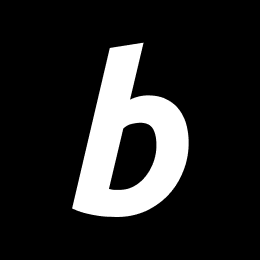How to connect your Coinbase account to Bransfer
In this article, you can find detailed steps on how to connect your Coinbase account to Bransfer.
Bob
Last Update 3 ปีที่แล้ว
Watch this quick walkthrough or follow the detailed steps below.
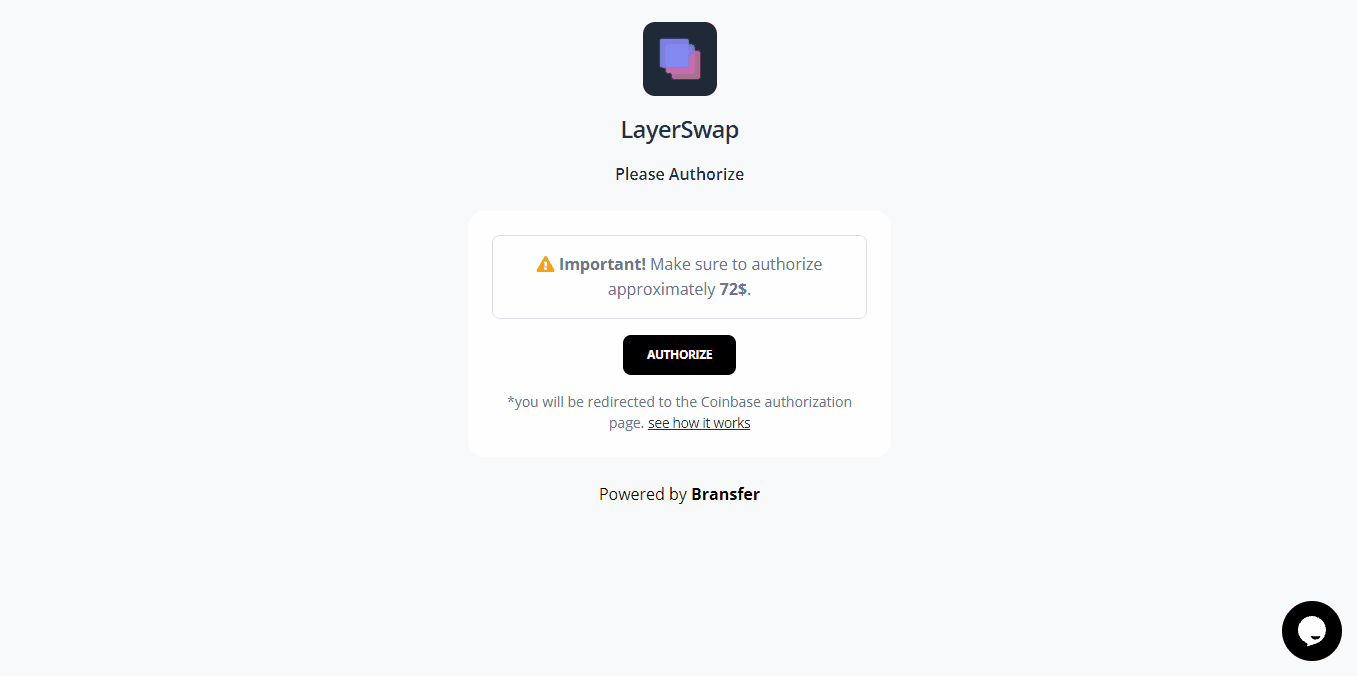
1. Take a note of the provided amount to authorize. You'll need to input that amount in Coinbase.
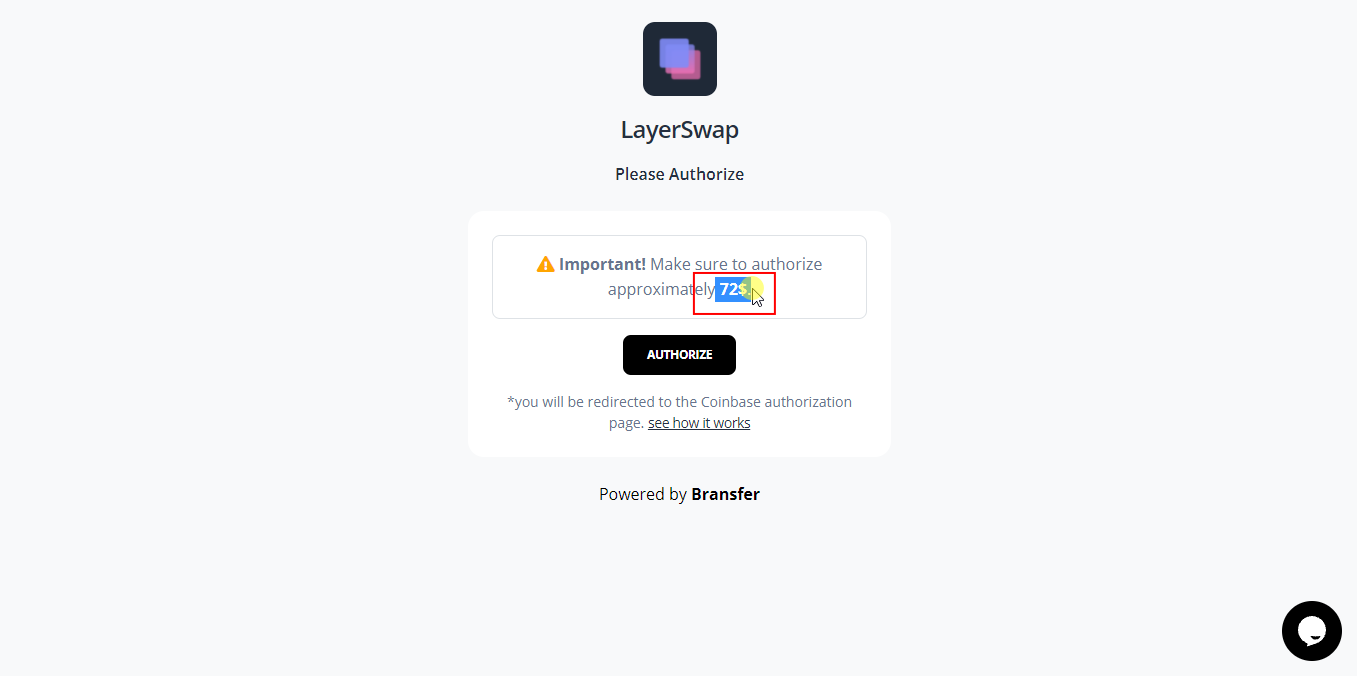
2. Sign-In to your Coinbase account.
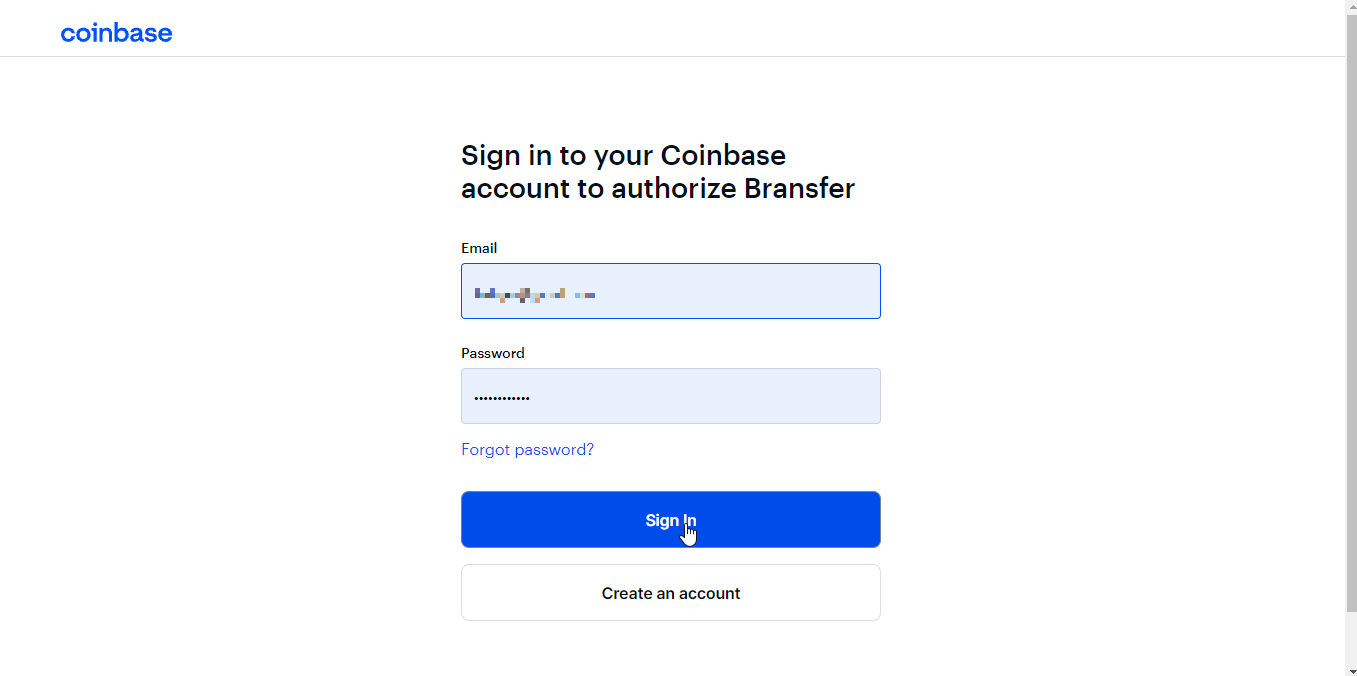
3. Click change this amount, to modify the authorized amount.
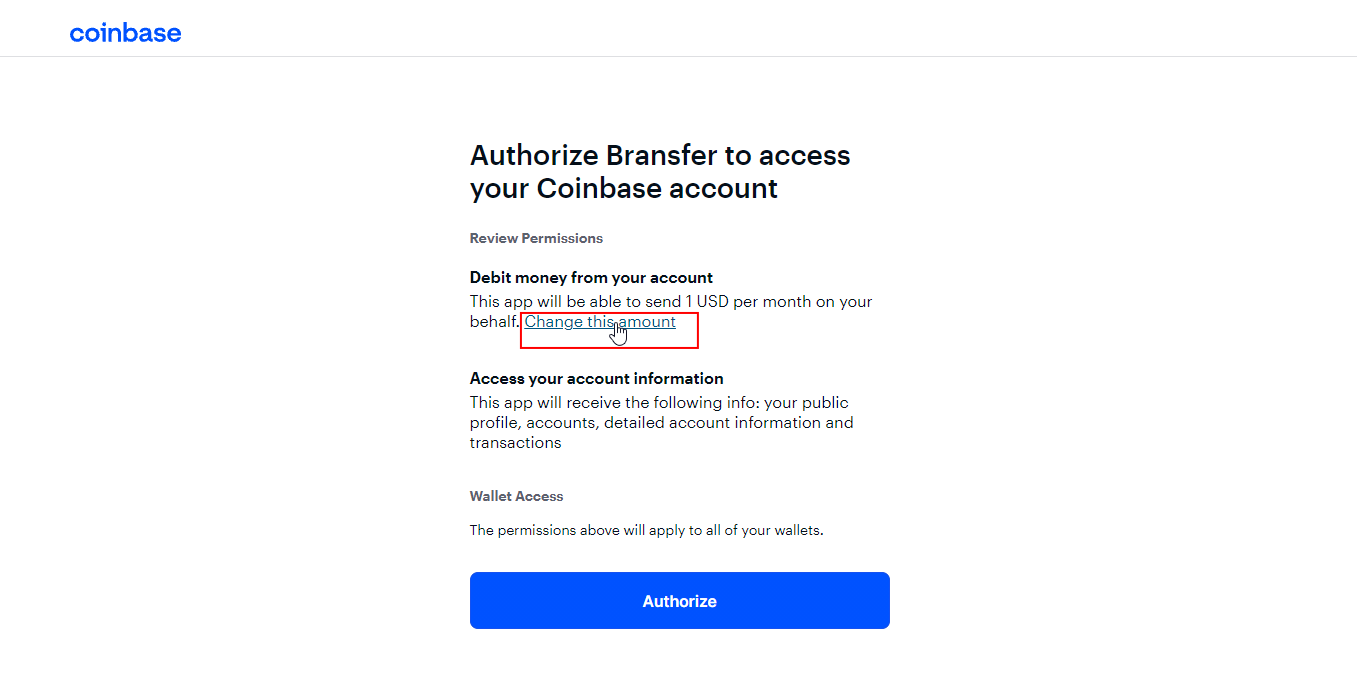
4. Input the amount (or more) that you saw in the step N1 and click Save.
This step is to assure Coinbase that you would like for Bransfer to have the ability to send crypto [up to the specified amount] on your behalf.
Even after this, Bransfer can't send any amount on your behalf without your explicit input (you need to confirm the transaction with your 2FA code).
You can always revoke this authorization or change the authorized amount from your Coinbase account.
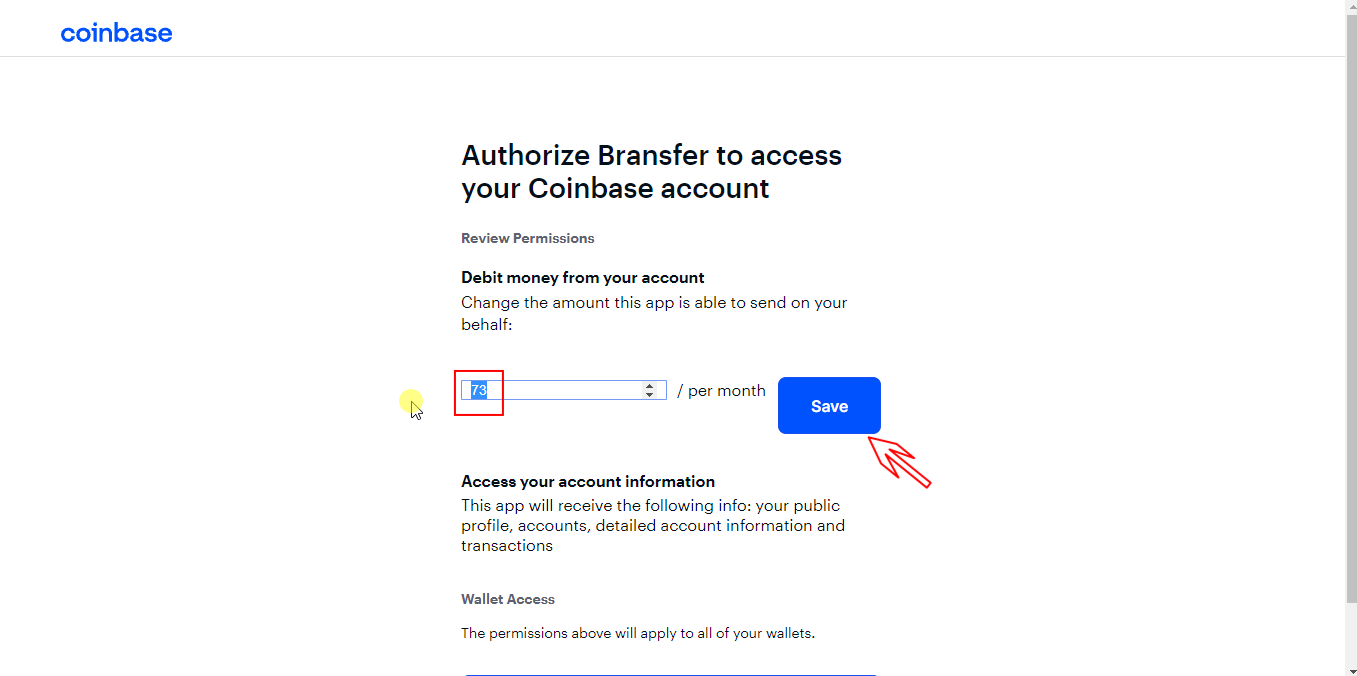
5. Click Authorize
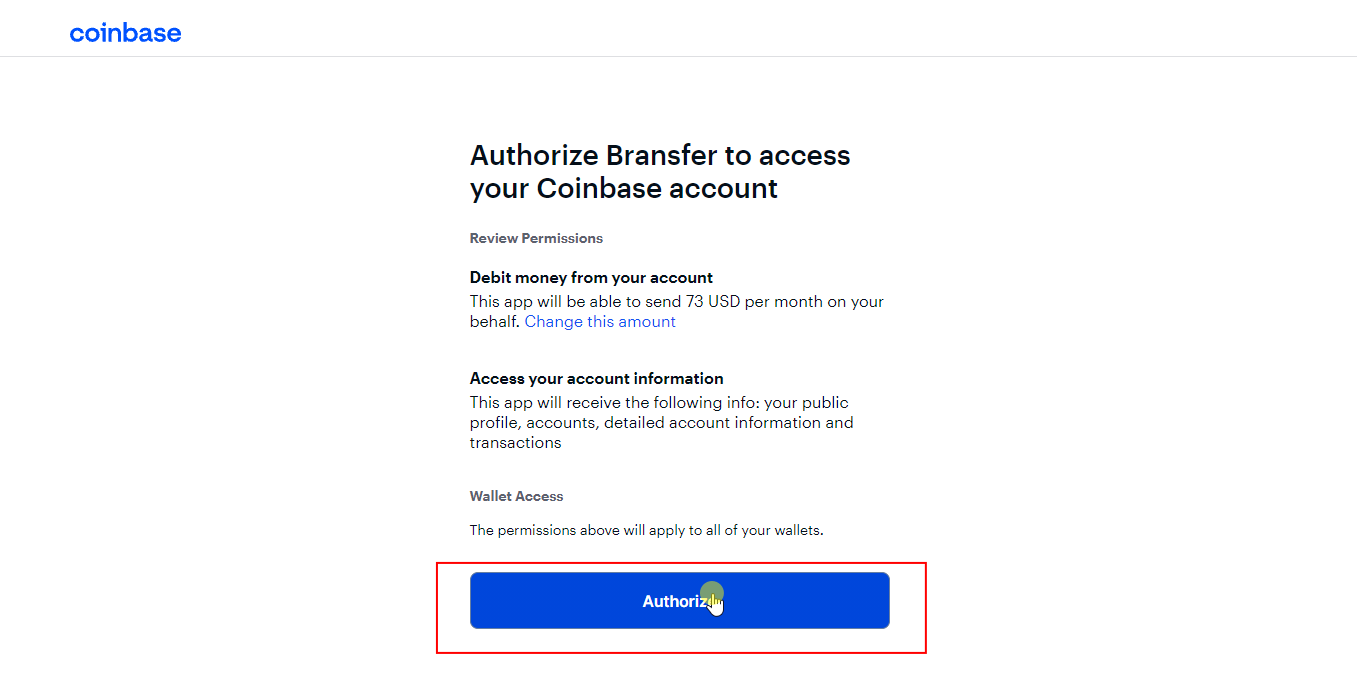
Now, you are ready to process your first, no-fee and instant crypto transfer with Bransfer!